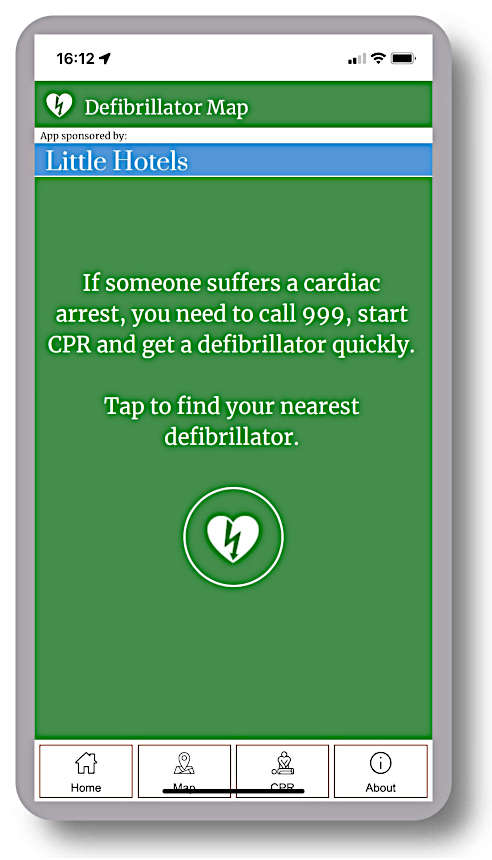Implementing Trial Observer Scoresheet
There are two parts to using the Observer Scoresheet app:
- Working with your observers to use the app on their sections.
- Transferring the scoresheets onto your results spreadsheet.
Observers
- If you are providing phones or tablets with the Club Version of the app, tell your observers in advance that you will be using the app and guide them to the information on this website if they are unfamiliar with it. The Help page within the app should give them everything they need to know.
- If you would like your observers to use the app on their own phones, tell them in advance and encourage them to download it and practice using it before the trial. The Help page within the app should give them everything they need to know.
- If an observer doesn't want to use the app, don't worry. Let them continue the old way. It will take time to get everyone on-board.
- For observers using their own phone, make sure they have the email address for sending the results file when the trial is over. If there is a mobile signal at the trial venue, you will be able to get them to send it immediately before going home. If not they can send it as soon as they get a signal, or when they get home.
- Give all observers an old-fashioned observer's sheet too. It will be a fallback in case of a flat phone battery or a phone being dropped into a stream.
Results
- If observers are using their own phones, they will email their scoresheet to the email address you specify. If they are club-owned phones, you gather them up after the trial and connect them directly to your results computer to transfer the scoresheets.
- The filename of each CSV file will tell you which section it applies to.
- If your results presentation includes each lap, use the Laps columns.
- If your results presentation gives a single score for each sections, use the Total column.
- Copy all the results cells as a block and paste them into your results spreadsheet. you may be able to do it as a single block or you may have to do it in a few chunks.
- Repeat for each section that has been scored with the app.
- Check through the results for any anomalies. If there is a 'MS' (missed section) against a rider for some laps, you will need to put in the '5' manually if you present results for each lap. If using the total column, it already takes account of that.